Friends and Friendly Leaderboards
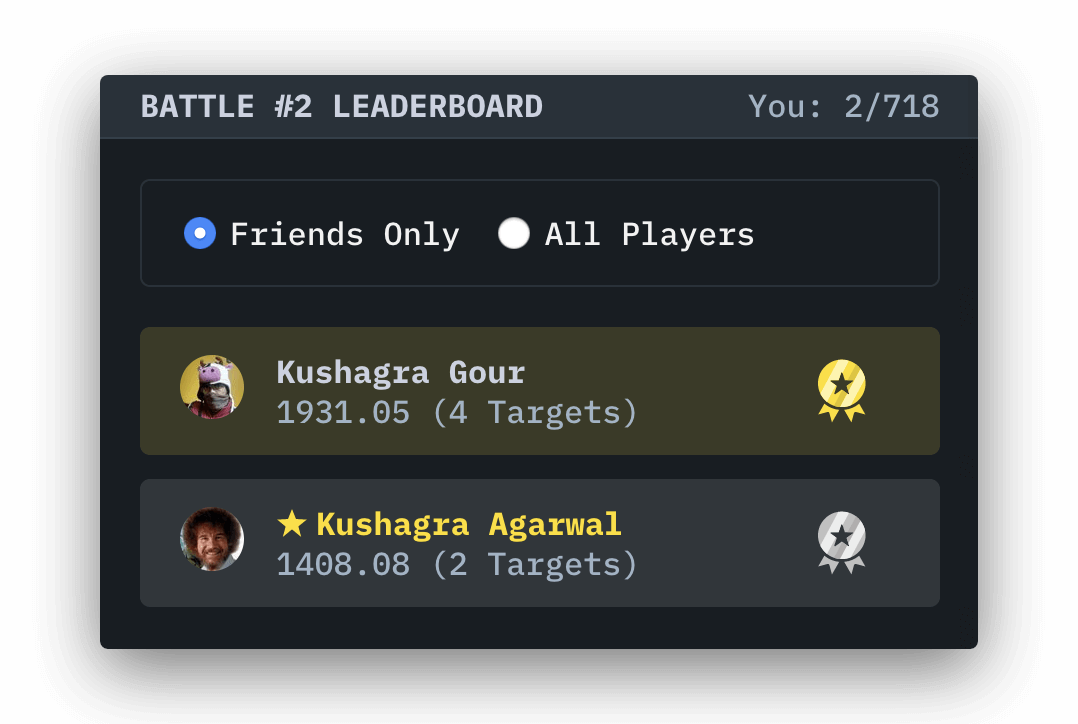
We've noticed that sometimes, the global leaderboards can get pretty intimidating when you're just starting out on CSSBattle. So today, we are excited to announce Friends! 🎉
With Friends, you can now choose who you want to see in the leaderboards and see your standings among them.
To get started:
- Visit your friend's profile (by clicking their avatar/name) and click on the
Add to Friendsbutton. - Go to any page with a leaderboard and check
Friends Onlyat the top. Now all the leaderboards will show your standings among just your friends.
Note: Adding someone as a friend sends them a notification so they can add you back!
